Check out this case study blog from ScotlandIS member, Frontier, detailing how they cut annual cloud costs for one of their major financial services clients by over 45%.
Context
Following on from a previous blog post where we discovered how to make use of custom schedules in ADO pipelines, we decided to use the same mechanism as part of our FinOps practices for one of our major clients.
This particular client has a large development studio with a route to live consisting of multiple test environments prior to production. Each environment has at least 1 RedHat OpenShift cluster running a complex variety of Kubernetes workloads.
The challenge
The challenge was to reduce the compute costs for worker nodes across the non-production whilst maintaining a high degree of environment availability for development and testing teams. We saw an opportunity to take advantage of the OpenShift/Kubernetes machine autoscaler by scaling down workloads out of hours.
Reduce workloads > reduce OpenShift worker nodes > reduce cloud compute costs
Whilst it was understood that some workloads could be scaled down out of hours, not all workloads could be scaled down. Some more critical or time sensitive workloads were to remain running 24/7. Furthermore, there would be different requirements per project and per environment and the development studio would require final control over the autoscaling configuration of each environment and the projects within.
The solution
At Frontier, we have always maintained an everything as code approach to all of the platforms we develop. With this mindset in place, we quickly realised that the autoscaling configuration each environment would have to be maintained in source control. We developed an easily consumable config mechanism in YAML. One YAML file per environment with the OpenShift projects defined as follows:
projects:
- name: core-services
exclusions:
- account-batch-service
- account-registration-service
- name: payment-services
exclusions:
- payment-schedule-service
- payment-transfer-service
- transfer-automation-service
First of all, this is an opt-in approach to autoscaling. If the project is not specifically called out in configuration, it is ignored by the autoscaler pipeline. Here we can see that we have opted the core-services and payment-services projects into autoscaling. However, each of thes projects has a number of exclusions. Exclusions are called out in config to tell the autoscaler to scale every deployment in the project except those called out in the exclusions array. This allows developers and testers to be in full control of which workloads are subject to autoscaling.
In practice
Taking the example of the core-services project, we can see that there are a number of different deployments with differing replica counts.
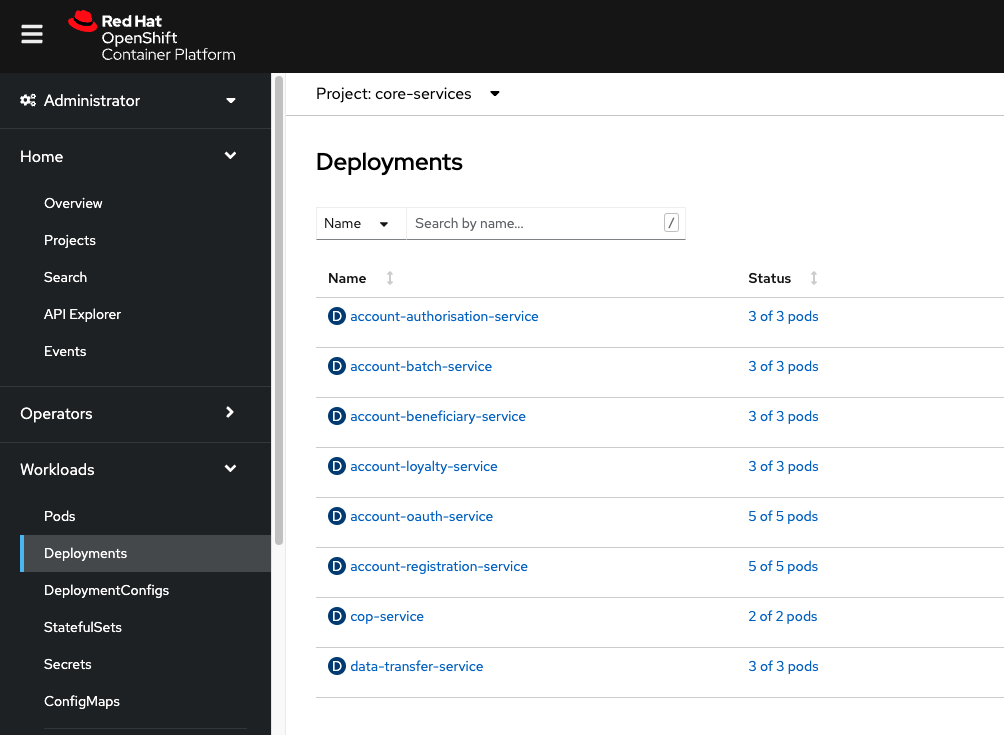
The configuration for this test environment calls out core-services as a candidate project for the autoscaler. However, the following services are to be excluded:
account-batch-serviceaccount-registration-service
When we run the autoscaler pipeline, the config is consumed from the repository:
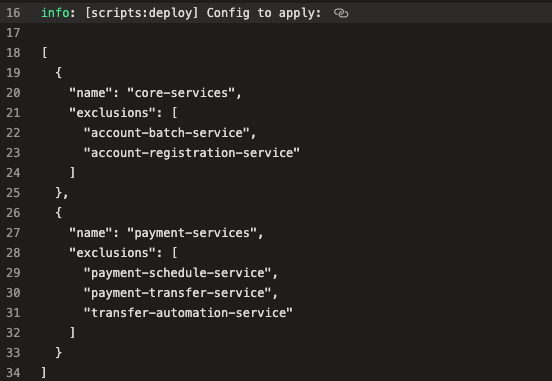
Finally, when the pipeline has finished executing, we can see that the deployments have been scaled to zero, leaving the excluded deployments alone:
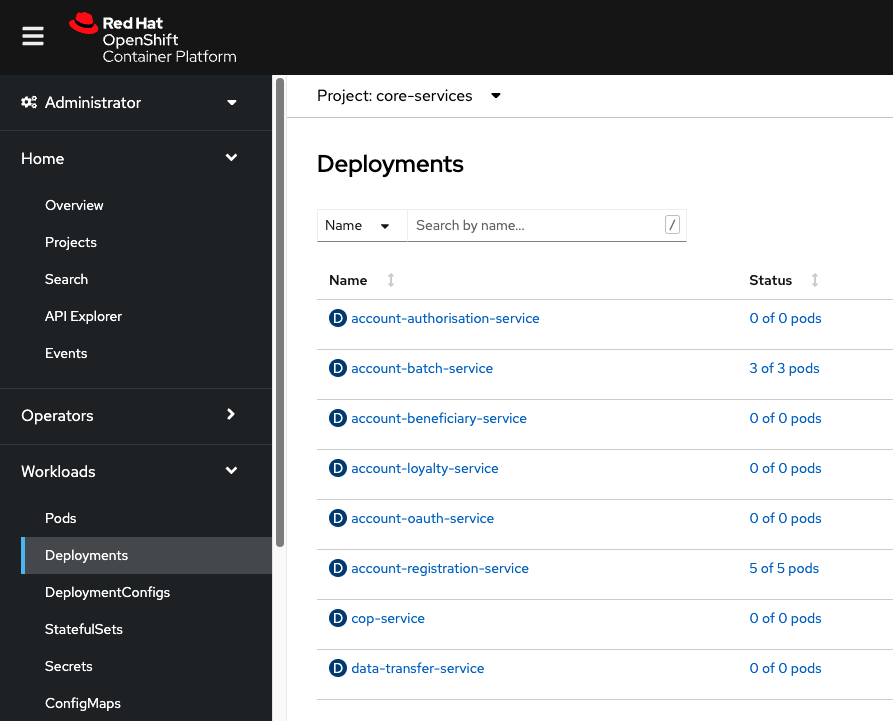
Keeping track
As we have previously noted, we cannot rely on a standard replica count across our different deployments. Many deployments have differing replica counts. Our goals are to reduce cost whilst maintaining stability for our development and testing teams across the studio. When the autoscaler scales deployments back up, scaling to a pod count that is too high or too low would endanger one or both of these goals. In order to keep track of the previous state of the deployments, the autoscaler annotates the deployment upon scaledown:
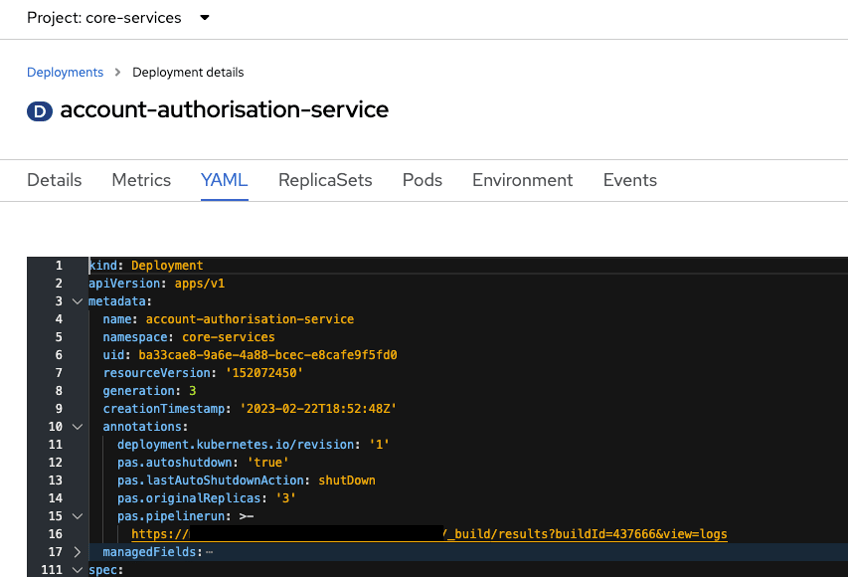
Information is captured such as the original replica count to aid the scale up action and some additional metadata such as the URL of the ADO pipeline run that executed the scale down.
Scheduling
All this is useful but there has to be some mechanism to control each environment and the different scheduling requirements. Going back to the custom schedule trick we are able to define many different schedules in our ADO pipeline:
schedules:
- cron: "0 20 * * *"
displayName: FAT shutdown
branches:
include:
- master
always: true
- cron: "0 8 * * *"
displayName: FAT restore
branches:
include:
- master
always: true
- cron: "0 20 * * Fri"
displayName: SIT shutdown
branches:
include:
- master
always: true
- cron: "0 3 * * Mon"
displayName: SIT restore
branches:
include:
- master
always: true
- cron: "0 1 * * Sat"
displayName: UAT shutdown
branches:
include:
- master
always: true
- cron: "0 20 * * Sun"
displayName: UAT restore
branches:
include:
- master
always: true
Since we can query the ADO API to determine which schedule kicked the pipeline off, the pipeline can make use of this information in a Pre Flight step to determine which action to take:
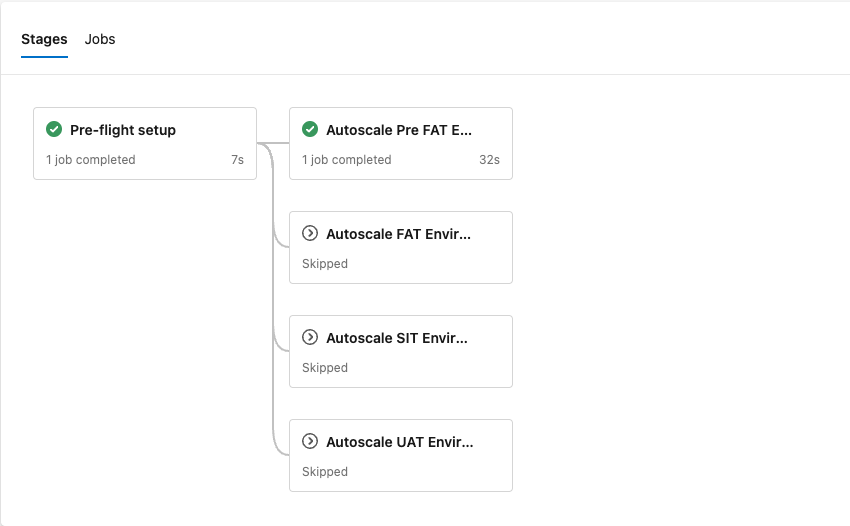
Summary
This exercise has resulted in a huge cost saving for the development studio. They are no longer burning money on expensive compute when it is simply not in use. This, combined with a number of FinOps practices has allowed us to cut their annual cloud costs by over 45%. Get in touch if you’d like to find out more.

